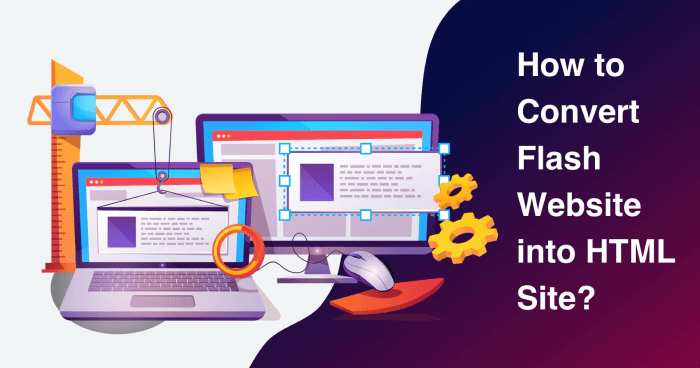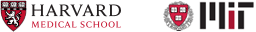Today, lots of people worldwide have degraded the Flash for having various security flaws in its design. When Steve Jobs stated that Apple’s devices won’t be supporting the Flash player, all of a sudden HTML5 came into existence as the new future of online animation, web-based games, and multimedia.
There are many web developers and enthusiasts, who are not ready to give-up developing interactive web content with Flash. They cannot fathom the idea that Flash might go away or that it is not up to the mark in this modern world of online multimedia.
But times have changed as Flash is not cool anymore even so it becomes a big problem for all.
“If you are one of those businessmen, who have a flash-based website, this is a good time for you to convert your flash-based website into an HTML site so that your customers will not get any problem while accessing it.” With over 20 years of experience, Perception System is the best company to partner with for your flash into HTML conversion.
Table of contents:
What is Flash What is HTML5? Why is Flash going away? How to convert Flash into an HTML site?
Make a complete plan
Collect source files
Remove media and content
Use a powerful authoring tool and follow the conversion process
Google Web Designer
Adobe Animate CC
Zoe tools from CreatJS
Follow the Conversion Process
Test content of the website
Mobile compatibility
Replace old interactions with new ones
Reduce security concerns
Cost-effective
What is Flash
Flash is a web technology for streaming visuals and music in a browser. This multimedia software platform is better known as Adobe Flash to create animations, Internet and mobile applications, games, and more. Adobe is a popular platform for multi-line multimedia content.
Flash developers weren’t keen on moving forward with the conversion to HTML5, but now they’ve agreed to relocate the HTML5 site. The platform’s official conclusion is expected by 2020 when we will not hear more about this widely used platform. Adobe will alternatively promote its Adobe AIR technology to develop games and applications.
Hire on-demand dedicated developers of desired skill & experience.
What is HTML5?
Hypertext Markup Language is designed to format web documents or web pages. It is SEO-friendly, supports Flash technology, and is known for its inter-functionality. It also has good storage options.
Why is Flash going away?
Some issues have damaged Flash over the years. The main concern has always been the lack of security as Adobe struggles to maintain the zero-day vulnerabilities that appear every other month. Steve Jobs summed up the downside of Flash in April 2010:
- Flash is not an open-source platform that sets the barrier for developers and therefore, severely hinders the development and application of security patches to eliminate flaws and vulnerabilities.
- Modern video formats, such as H.264, no longer need to be coated with overlays. It can be easily distributed on desktop and mobile devices via HTML5 Native Video and Audio from its convenient canvas model, thus providing the best choice for new content developers.
- Adobe Flash is inherently insecure and practically unstable, its security being a primary concern from the beginning.
- Flash is focused and maintained on standard desktop devices. The contemporary technological horizon is driven by touch-based mobile devices, relying on hardware-level decoding and low power consumption with open web standards.
- With these shortcomings in mind, most of the current content creators have begun to develop multimedia and interactive web services based on the intelligently rich HTML5 platform. However, if your products continue to have Adobe Flash dependencies in their offline products, we recommend timely Flash for HTML5 conversion.
How to convert Flash into an HTML site?
Let us discuss the below steps to help you get started with a successful transition from Flash websites to HTML 5
Make a complete plan
The transition of Flash into HTML 5 is a time-consuming process and can take a long time depending on the content you convert.
So, it is a good idea to have a detailed plan prepared before you start with the actual work. Finding more items that come with it will take away all the hassle and stress, and you will continue the process without any hiccups.
Collect source files
Before you begin the conversion to HTML5, make sure you have all the source files (XML, FLAs, etc.), including all the media and auxiliary files.
Remove media and content
Remove all media and content from the existing website, then copy the navigation buttons’ text and labels to a PPT or MS-Word document in GPI (Graphical User Interface).
Use a powerful authoring tool and follow the conversion process
There are many tools you can use for conversion from Flash to HTML5, including Adobe Citation, Lecter Inspiration, Google Swift, Adobe Wallaby, Apache FlexJS and Articulate Storyline, and many others.
Here are some of the most popular web development tools you can use to convert Flash websites to HTML 5:
Google Web Designer
It is a free web editor for Flash to HTML5 conversion. You can use this tool without paying just for an Adobe subscription, paying an intrinsic value in conversion quality.
Adobe Animate CC
Adobe Acrobat CC is an excellent conversion tool for HTML5 projects from flash, in which you have .fla files. As the leading platform of Adobe Flash, the device works best for converting such projects to HTML5.
Zoe tools from CreatJS
Zoe is a mass-converting tool, part of the JavaScript library package and supported by Adobe, Microsoft, and Mozilla. SWF animation to change sheets that can be used in HTML5 canvas. The main feature of this tool is its ability to find the dimensions of the property and support nested graphics and the ability to maintain frame labels.
Follow the Conversion Process
Here’s how you can convert your Flash website to HTML5 files.
- Open your Flash file in the HTML5 conversion tool in any Flash-like Chetan.
- Click Command> Convert to another document format.
- The next step is to select the HTML canvas and click OK.
- Click on the code snippet and change the actions script.
- To convert bitmaps, right-click Convert to Bitmap.
- Export all bitmaps as a spreadsheet and click OK to publish and convert the text to an outline.
Test content of the website
Run the output of the content in the HTML5 version and test it on various web and mobile browsers.
Are there any benefits of converting Flash to HTML5?
Yes, there are many benefits when you convert Flash to html5.
For example, it has increased the efficiency and convenience of staff and learners alike in the e-learning industry. Now learners can use e-learning materials on the device of their choice. While Flash players are no longer available on many mobile devices, this conversion to HTML5 is solving their dilemma. Learners can use their content anytime, anywhere on the device of their choice.
Using HTML5 and its responsive design, e-learners can access the screen size and resolution of their choice. Learners can quickly swipe, click, and scroll through the content. This switch seems to be a convenient option on the HTML5 site, taking the pros and cons of Flash 5 migration seriously.
HTML is a Perfect Solution for your Website
Now, you can quickly get your Flash website converted to HTML5 as it is not only viewable on tablets, smart-phones, and other cell-phones, but it is also helpful in showing-up delightful in any web browser.
Once you convert it into HTML5, search engines will indeed crawl and index your website’s content that can boost the search engine rankings. It will be easy for you to change the site’s content without having to edit flash images.
As with Adobe’s Toolkit for developing, Swiffy is also helping in converting Flash graphics and animations to HTML5, but not like Adobe’s Toolkit, Swiffy is also well-known for converting Actionscript 2.0 to Javascript. Well, the flash sound is not supported.
If you wanted to continue to modify the code and work out the bugs in the conversion, the toolkit for CreateJS could separate the Flash file into its component assets the exported html5 file that seems too difficult to work.
Apart from this, Swiffy is also Google’s Flash SWF-to-HTML5 conversion project. Like Adobe’s Toolkit for CreateJS, Swiffy can also convert Flash graphics and animations to HTML5, but unlike Adobe’s Toolkit, Swiffy can also convert Actionscript 2.0 to Javascript.
However, the flash sound class is not supported. The toolkit for CreateJS that separate the Flash file into its component assets the exported HTML5 file that seems different to work if you are looking to change the code and work out the bugs in the conversion. By converting the Flash.swf file to HTML5, swiftly is working only.
Mobile compatibility
A major concern for this transformation is the incompatibility of Flash with mobile devices. Converting Flash-based courses to HTML 5 provides responsibility and ensures their compatibility with multiplier devices of various screen sizes, mobile devices, and tablets, including laptops and desktops. Your learners can now access your curriculum and content anywhere online. HTML5 can support organizations to develop attractive e-learning courses to train their employees. Employees can browse, attend, and refer to training at any specific time convenient for them.
Thus, the HTML5 based threading tool makes it user friendly and interactive. The devices also support solid gestures on the touchscreen. It provides an advanced and exciting learning experience.
Replace old interactions with new ones
When using Flash, developers have previously used multiple interactions due to their ease of use. However, they continued to add many unnecessary interactions. Paired unwanted interactions can be distracting for users and learners. Thus, conversion provides the perfect opportunity to eliminate such pointless interactions.
Tools such as custom storylines provide built-in features such as dials, triggers, variables, and sliders that stimulate interactions that are close and similar to the flash course.
For organizations, the use of HTML5 threading tools can help develop an attractive training curriculum for their employees that encourages active participation in training and retains the necessary information.
Reduce security concerns
As Flash already faces a major challenge of incompatibility, there were complaints from Mac computers that caused Mac computers to crash. Thus, in the face of security challenges, Flash installations have always been highly questionable. Moreover, once erased by Adobe, no security updates will be available.
Cost-effective
Developing responsive content across multiple devices can help companies save costs. Companies are not required to produce the same content for different platforms. Also, converting content from Flash to HTML 5 is easy. You don’t have to generate from scratch. Therefore, costs were saved.
Hire dedicated team for your next web development project.
Checklist – What to do after converting Flash into HTML
After converting everything you need, upload them back to the server. Be sure to test the converted content strictly on a variety of devices to make sure there are no defects. To test that it runs perfectly on desktop ops, tablets, iPad, mobile, and other similar devices. You can also develop a QA checklist to track test progress, including errors, browsers, devices, failed and successful results, and any other specific issues for applications or programs. This is very helpful if you have testing teams in many places.
Final thought
If you find it challenging to do it on your own, you should contact a professional company that can convert your flash website into an HTML one. Perception System delivers efficient Flash into HTML5 converting services as well as HTML website development services. So what are you waiting for? send your query and get an instant solution.